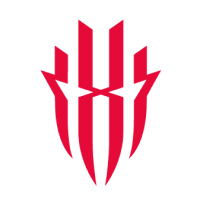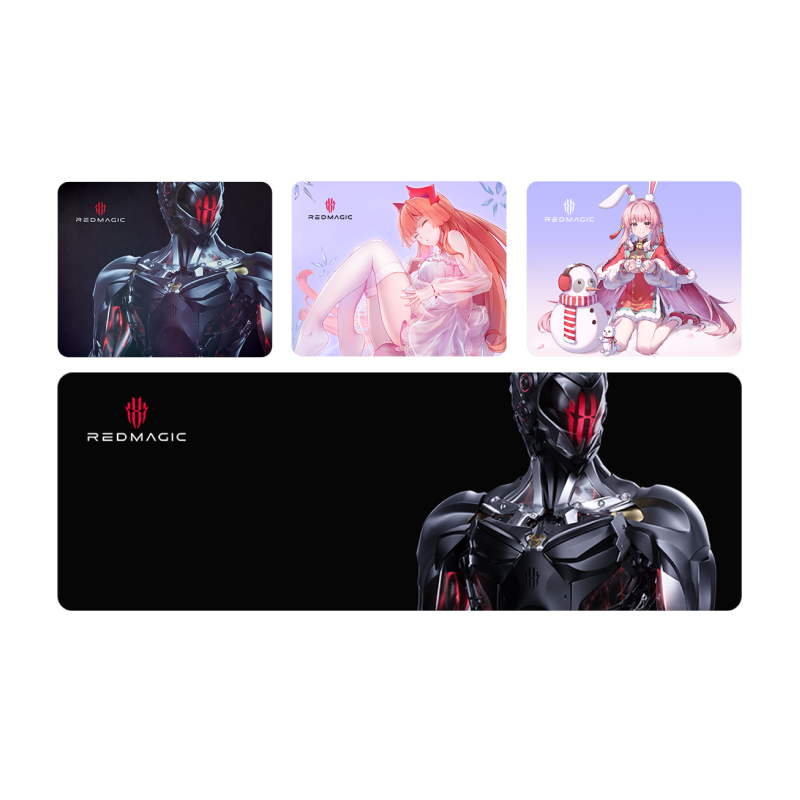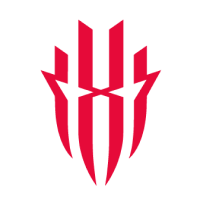Searching for a device to meet all your mobile gaming requirements has become much easier with the rapid development of gaming smartphones like REDMAGIC. Things like the built-in cooling system and a sufficiently large battery have been among the most prominent features that make our devices stand out, but optimal gaming goes beyond the hardware. In this article, we dive into the top software features that elevate the REDMAGIC experience, providing gamers with the tools they need to dominate every match and immerse themselves in their favorite worlds.
GameSpace: Your Command Center for Gaming
GameSpace is the ultimate hub for gamers on REDMAGIC devices. This dedicated game mode lets you organize all your games in one place and customize performance settings for each title. From adjusting refresh rates to optimizing touch sensitivity, GameSpace ensures your device performs at its best for every game. It also provides options to block notifications, calls, and other distractions, keeping you focused on your gameplay.
In a detailed review of this feature in the REDMAGIC 9 Pro Plus, TechReviewTom was impressed with how the GameSpace simplified your ability to add and adjust each game’s plugins, as well as the customizable background theme options available in the gameSpace.
Shortcut Menu: Quick Access During Gameplay
REDMAGIC’s in-game shortcut menu within the GameSpace is a lifesaver for multitasking gamers. Accessible with a simple swipe, it lets you adjust settings like brightness, toggle the Turbo Fan, take screenshots, or block notifications without ever leaving your game. This ensures you stay in control, even during the most intense moments.
REDMAGIC Studio: Next-Level Gaming on Bigger Screens
For gamers who want to expand their experience beyond the smartphone, REDMAGIC Studio is a game-changer. This innovative feature allows you to connect your REDMAGIC device to an external display, transforming it into a portable gaming powerhouse. Whether you're using a monitor or TV, REDMAGIC Studio lets you project your gameplay in stunning resolution and smooth frame rates for an immersive big-screen experience.
The feature supports both wireless and wired connections, ensuring flexibility for different setups. With ultra-low latency, you can enjoy responsive controls even on a larger display, making it ideal for competitive gaming. Additionally, you can pair peripherals like Bluetooth controllers or keyboards and mice for a desktop-like experience.
REDMAGIC Studio doesn’t just stop at gaming—it also supports multitasking, allowing you to work or stream content while using your phone as a secondary device. Whether you're a casual gamer or a dedicated streamer, REDMAGIC Studio bridges the gap between mobile and console gaming, offering unparalleled versatility and performance.
Game Modes: Performance Tailored to Every Scenario
REDMAGIC devices offer a variety of game modes designed to optimize performance for different types of gameplay. For instance, Rise Mode delivers maximum power, boosting CPU and GPU performance for graphically demanding games, while Eco Mode conserves battery life during casual gaming or extended play sessions. These customizable modes ensure that your gaming experience is always tailored to your needs, whether you’re aiming for peak performance or long-lasting endurance.
4D Vibration: Feel the Game
Image Credit: TechReviewTom
Immersion takes on a new level with REDMAGIC’s 4D Shock feature. This provides haptic feedback for supported games, letting you feel the action in your hands. Whether it’s the recoil of a weapon or the rumble of a speeding car, 4D Shock adds an extra layer of realism to your gameplay.
Temperature Control Software: Stay Cool Under Pressure
REDMAGIC’s cooling systems are complemented by intelligent temperature control software. This feature actively monitors the device’s temperature and adjusts the cooling system as needed, preventing overheating and performance throttling during long gaming sessions.
Smart temperature controls on REDMAGIC devices do more than just manage heat during gaming—they also play a crucial role in preserving battery health during fast charging. The system intelligently monitors the device's temperature while charging, ensuring that heat generated by high wattage is efficiently dissipated. This prevents overheating, which can degrade battery cells over time, and ensures that your battery remains durable and reliable for the long term. By balancing performance with protection, REDMAGIC's temperature control software ensures you can charge quickly without compromising the lifespan or efficiency of your device.
RGB Customization: Style Meets Function
Image Credit: MagicGamingPhone
REDMAGIC devices are known for their striking RGB lighting, but it’s not just for show. The software allows you to customize the lighting to match your gaming style, sync it with in-game events, or even set it to respond to music and touch commands. It’s a perfect blend of aesthetics and functionality. The review on MagicGamingPhone highlights how the RGB lights can be set to respond to every tap of the shoulder triggers, or just to set the mood for every game.
Split Screen and Screen Recording: Do Way More
REDMAGIC devices excel at helping gamers capture and share their gameplay. The built-in screen recording feature allows you to record high-resolution footage with system audio and overlays, so you can showcase your best plays or highlight your strategic moves. For streamers, the ability to broadcast directly to platforms like Twitch or YouTube ensures that you’re always ready to share your adventures with the world. The intuitive interface ensures seamless recording and streaming with minimal setup required.
But REDMAGIC takes it a step further with its split-screen multitasking feature, allowing you to do more while you play. Need to keep a strategy guide open while tackling a challenging level? Or want to respond to messages without interrupting your game? With split-screen mode, you can run two apps simultaneously, keeping gameplay on one side of the screen while you multitask on the other. This functionality ensures that you never have to choose between gaming and productivity, making REDMAGIC devices versatile tools for every aspect of your life.
Frame Interpolation To Make Gaming Smoother
REDMAGIC devices elevate gaming visuals with advanced frame interpolation technology, delivering buttery smooth gameplay even beyond the limits of native frame rates. Think of it as upgrading your visuals from a standard 60fps to an ultra-smooth 120fps. With the REDMAGIC 10 Pro’s cutting-edge hardware and software integration, this process happens in real time, dynamically inserting additional frames between existing ones.
This feature allows you to enjoy games like Genshin Impact at an even faster rate than the game natively permits, ensuring that every movement, every action, and every animation feels fluid and precise.
Go Beyond the Powerful Hardware with REDMAGIC’s Software Features
From seamless performance boosts to immersive haptics and precision controls, REDMAGIC’s software features are tailored to meet the needs of every gamer. Whether you’re a competitive player or someone who enjoys casual gaming, these features ensure you get the most out of your device. Ready to level up your gaming experience? Explore what REDMAGIC has to offer and see how these software tools can transform the way you play.