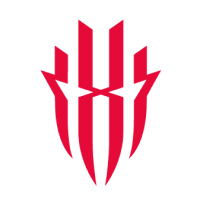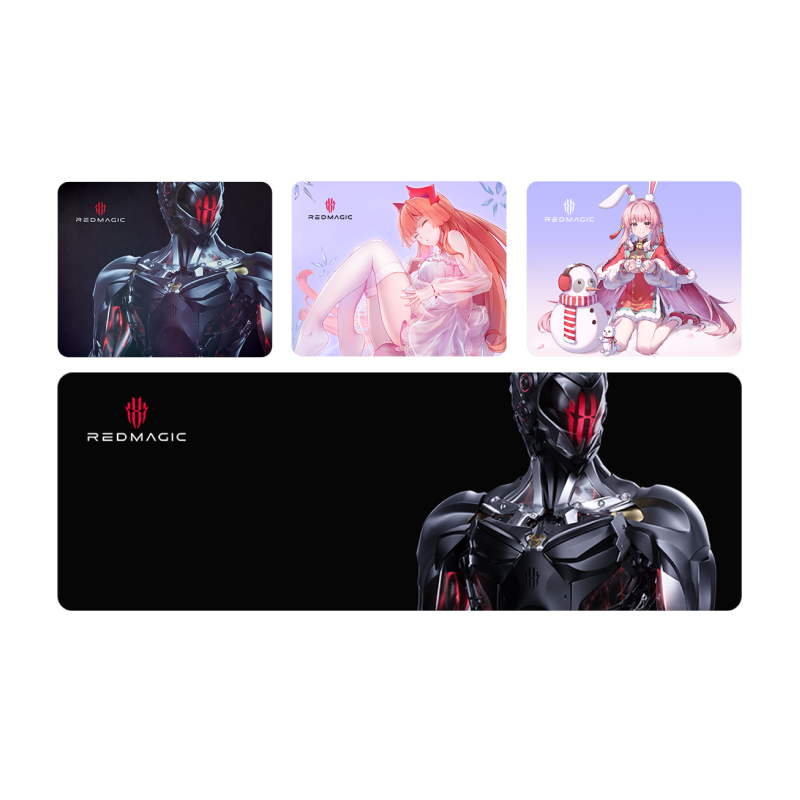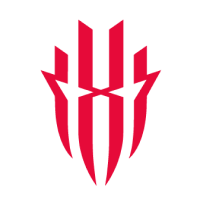Design
While the REDMAGIC 6R and 6S Pro took a slightly different design approach, the REDMAGIC 7 gaming smartphone looks very similar to the RedMagic 6.
The back is glossy and largely black and gunmetal. A brushed black stripe runs vertically down the center. Near the top is the triple camera area, stacked vertically, with the triangular LED flash. The REDMAGIC wordmark is sideways in the middle, with the brand’s logo near the bottom. This logo can be lit up using LEDs in the system settings if you wish. The rest of the back has an interesting design motif, with an airflow vent to the right of the camera array (when held vertically).
The device’s left edge has a physical game lock switch, a fan vent, and a volume rocker. The right side houses another fan vent, the power button, and two capacitive shoulder buttons. The top of the phone has a 3.5mm audio jack on the left side, while the bottom has a USB-C data/power port, the SIM/microSD card slot, and a bottom/side-firing speaker.
The front of the smartphone is pretty basic, with a speaker grille along the top and a front-facing camera towards the left. The phone also comes with a screen protector, which is pre-installed, and a phone case. Unlike previous REDAMAGIC smartphones, the case is a frosted smoke colour instead of clear. Given we were sent the Obsidian (black) version of the device, it does add to the look of the phone when used.
Overall, the REDMAGIC 7, like previous iterations, is still a nice-looking phone, sleek and slightly edgy without going overboard. It is comfortable to hold both for regular use and gaming. The one feature it is still missing is an IP rating, so that is something to keep in mind as you’ll want to be extra careful about not splashing liquid on it or dropping it accidentally in a puddle.
While we were sent the black Obsidian version, the REDMAGIC 7 is also available in a multicolour Pulsar version and a black Supernova version complete with an RGB fan and translucent back.
Display
The REDMAGIC 7 has a 6.8″ FHD (2400×1080) AMOLED screen with a maximum refresh rate of 165Hz and up to 720Hz touch sampling rate. It also features a maximum brightness of 700 nits and 100% DCI-P3 colour gamut coverage. These specs sound great on paper for gamers, and the display does deliver. Colours are rich and full, the display is visible in practically every lighting condition, and the adjustable refresh rate ensures smooth performance. As for refresh rate, users can toggle between 60, 90, 120, and 165Hz.
Perhaps the best feature of the REDMAGIC 7 gaming smartphone, aside from its performance, is its display. The display itself is a 6.8-inch FHD+ (2400 x 1080) AMOLED display with a 20:9 aspect ratio, up to 165Hz refresh rate, and up to 720Hz single touch and 600Hz multi-touch sampling rate (both bumps over the 6S Pro). It also boasts 100% DCI-P3 Color Gamut coverage, 700 nits max brightness, and is SGS Certified for low blue light for eye comfort.
While it is a larger screen and only at a 1080p resolution, text and images are still crisp and clear. As with most phones, you can adjust the font size, enable dark mode, and choose between normal, vivid, natural, P3, or sRGB colour gamuts, and even colour temperature (default, warm, cool, or custom) to suit your preferences. As is the case with AMOLED displays, this one is bright with vivid colours, as well as being crisp and clear.
With up to 165Hz refresh rate, scrolling around the main interface is smooth, as is gaming. Of course, using the highest refresh rate option will decrease battery use. On that note, the default refresh rate can be set to 60Hz, 90Hz, 120Hz, or 165Hz with a toggle to show the current refresh rate in the status bar.
While it’s not a QHD or higher resolution like some other flagship devices, at this screen size, FHD+ is perfectly acceptable. The usual features like automatic brightness, dark mode, auto-screen rotation, and night light work as one would expect.
Software
The REDMAGIC 7 gaming smartphone runs RedMagic OS 5.0 based on Android 12.0. When setting up the device, it defaults to the older 3-button navigation system, but it is easy enough to switch to the new gesture navigations. The interface is also skinned with custom icons and default widgets for toggling the game fane, reporting daily game time, and even one for measuring your heart rate through the fingerprint scanner. One cool feature about the OS is that it does require you to enter your password every 72 hours for additional security if you have the fingerprint login enabled.
As with previous REDMAGIC devices, the default browser is NextWord Browser which has some features which most users aren’t that familiar with. I think you’re better off ditching it and using Edge, Chrome, or another browser of your choice. Other default apps include the Google suite, Calendar, Clock, Weather, File Manager, Contacts, NotePad, Calculator, and Voice Recorder. Most of these can easily be replaced with the official Google or other apps if you desire.
The one app you will likely use is the Game Space Center. When the dedicated game button is toggled on, the Game Space Center launches. Not only does this give you easy access to installed games, but it lets you customize network settings, anti-mistouch, notifications, and even add plugins to assist with your games. When enabled and in a game, swiping twice from the upper corners will cause an overlay to slide in. This overlay gives you access to performance modes and stats, toggles for the fan, recording, refresh rate, brightness adjustments, and many other toggles to provide distraction-free gaming.
Performance
If you’re marketing a phone as a gaming device, you need top-of-the-line specifications. The REDMAGIC 7 is the first we’ve reviewed with the new Qualcomm Snapdragon 8 Gen 1 processer, and it certainly delivers. Also on board is 12 or 6GB of LPDDR5RAM, and 128 or 256GB of storage space. Our review unit came with 16GB of RAM and 256GB of storage, and it handled anything I threw at it with ease.
Games like Call of Duty: Mobile ran smoothly at the 165Hz refresh rate and without issues. The REDMAGIC is also great for Xbox Game Pass games, both touch- and controller-based games. With a bit of configuration, the shoulder buttons are useful, depending on the game you are playing. Of course, typical tasks like web browsing and other apps ran smoothly, and I didn’t encounter any lag whatsoever.
On the cooling side of things, the internal cooling fan does help. When in gaming mode with the fan spinning, the phone will still get warm, but not overly and not hot to the touch. I did try it with the fan off, and it gets hot depending on what game you are playing, so it is something that you’ll want to enable while gaming. The good news is you can set it up to turn on when you launch a game and turn it off when you’re done. In addition, you can enable the fan while charging for faster charging. One thing I will note, however, is that if you are in a quiet room and you can faintly hear the fan.
The REDMAGIC 7 also has an under-screen fingerprint scanner. It works rather well and I didn’t have any issues with it.