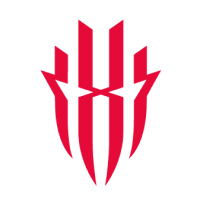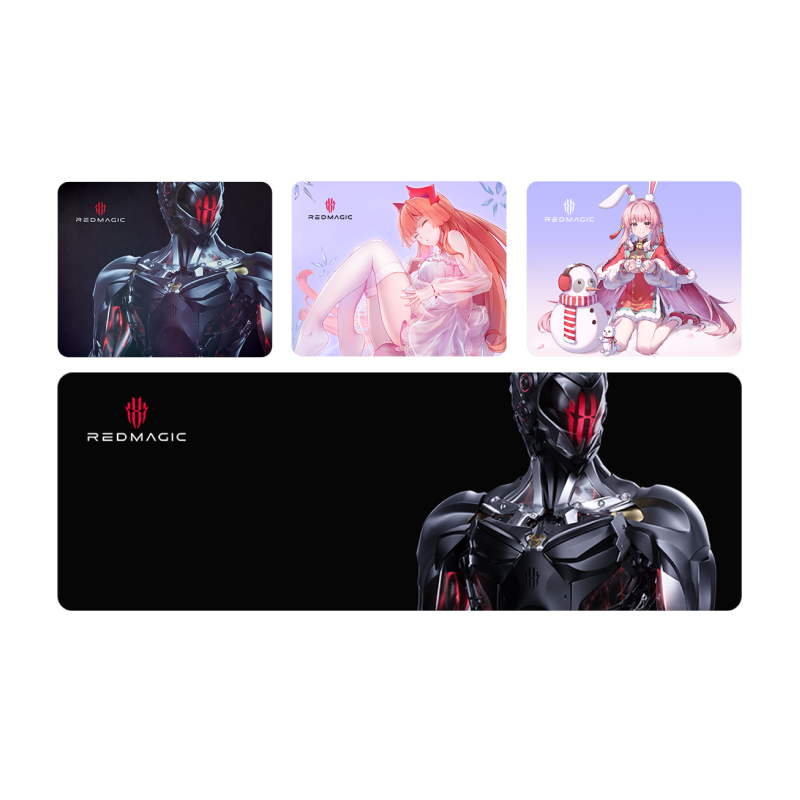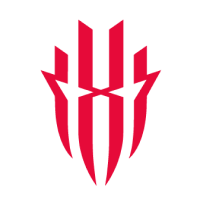Hey teammate,
So you've got your REDMAGIC Mars. Awesome!
Have you figured out how to configure the touch-sensitive shoulder triggers? No worries, let me give you a run-through.
Step 1: Switch on REDMAGIC Game Zone

The sensors only work with GameBoost on, so flip the switch and load up Game Zone.
Step 2: Select a game and play

I especially like using the shoulder sensors with PUBG but they basically work with any game.
Step 3: Pull down the top menu and select the Touch Button icon

It’s the first one on your left.
I recommend configuring the sensors in target practice. But the braver ones reading this might want to go straight into a match.
Step 4: Drag the L and R buttons around

Place them wherever you think is best. I’ve chosen R for shooting and L for aiming, but how ever you place them is up to you.
Step 5: Click exit. Happy gaming!

You’re all set! Now, go use your Mars what it was made for: High kill streaks!
- ABOUT REDMAGIC
Our goal here at REDMAGIC is to deliver the most complete gaming experience on mobile.
Established in October 2017, we’ve sought to harness their skill in smartphone design and combine it with a gamer’s determination in achieving high performance gameplay.
The result? Mobile gaming devices that strike the perfect balance between sleek, ergonomic hardware and fully optimised software. Gaming smartphones that are powerful, durable, and cool to the touch.
But we’re just getting started. With the resources we have at our disposal, we’ve made it our mission to break further ground and unlock the full potential of mobile gaming.