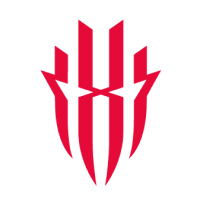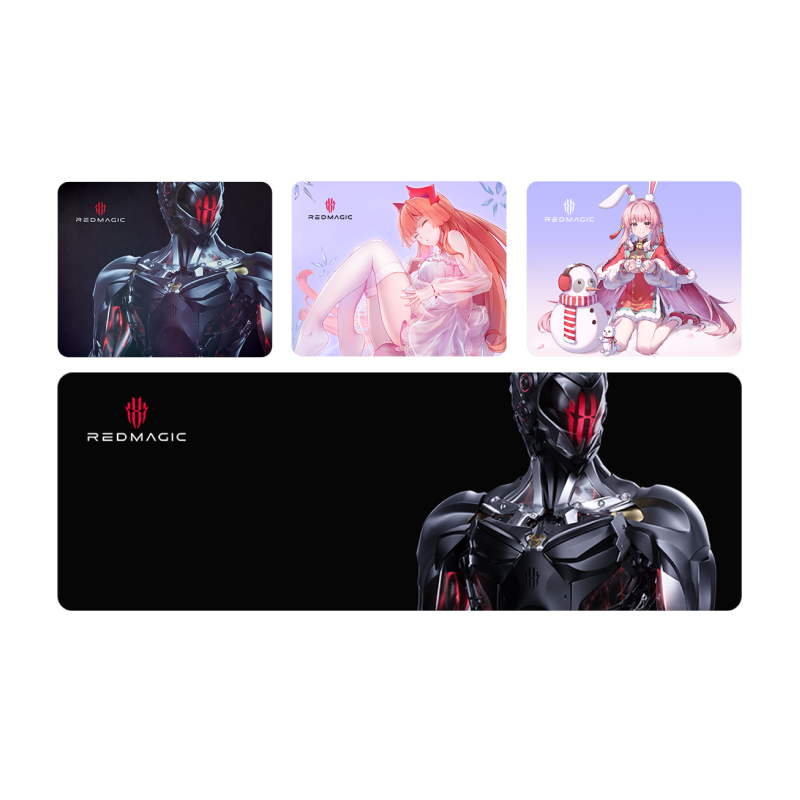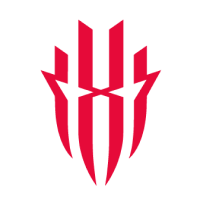Time to Get Answers to Your Reddit FAQs

Welcome back to our regular Reddit FAQ feature blog where we dive into the pool of REDMAGIC questions sourced from the Reddit community to provide you with the answers you seek.
Table of Contents
1. When Will we get Beta testing for other REDMAGIC Models?
2. What’s the Best App to Use for Ad Blocking?
3. How to Activate Shoulder Triggers on REDMAGIC 9 Pro?
4. Can I Get REDMAGIC Products from a Physical Store?
5. Can I Customize the Start-up Sound for the Fan?
When Will We Get Beta Testing for Other REDMAGIC Models?
The REDMAGIC team recently announced a beta testing program for upcoming software updates for the REDMAGIC 8 Pro. At this stage, the program is only open to REDMAGIC 8 Pro gamers in the U.S., Mexico, and Asia and testing will continue for two weeks before the new OS is released for everyone. For those of you living in Europe, the Beta Program will be open very soon.
Following that, we’ll invite the next group of volunteers to help roll out a beta testing program for the REDMAGIC 8S Pro, which will take place in February. Look out for the official announcement and sign up for notifications about the REDMAGIC 8S Pro beta testing program and let’s make REDMAGIC better together.
What’s the Best App to Use for Ad Blocking?
Ads and pop-ups can mess up the flow of the game, and these days, almost every game features short clips that you have to sit through for a few seconds before you can progress to the next stage. There are a few ad-blocking apps that can help minimize the number of pop-ups you see.
Fellow gamers on Reddit recommend using apps like Brave, uBrave Origin, or the DNS66 APK to block ads on your REDMAGIC device. Alternatively, Cybernews lists Total AdBloc and Surfshark CleanWeb as some of the best ad blockers to use in 2024.
How to Activate Shoulder Triggers on REDMAGIC 9 Pro?
One of the best things about a gaming smartphone like the REDMAGIC is the dedicated gaming features and controls like the built-in cooling fan and the 520 Hz shoulder triggers. Both these features are activated on demand when you enter the Gamespace.
To enjoy your favorite games to the max, you’ll need to make sure that you add them to your REDMAGIC Gamespace after downloading. Once that’s done, swipe down from the top corner to open the Gamespace menu and activate the shoulder triggers or change other Gamespace settings.
Can I Get REDMAGIC Products from a Physical Store?
REDMAGIC doesn’t have physical stores globally, and the official REDMAGIC online store for your region is the best place to get all your REDMAGIC merchandise. It’s the only way we can guarantee that your warranty will remain valid should you encounter problems with your product.
Can I Customize the Start-up Sound for the Fan?
As mentioned above, the built-in fan is one of the best features of a gaming smartphone. The REDMAGIC 9 Pro gives you the option to change the sound your phone makes to signal that the fan is powering up. The best part about this feature is you can completely customize the sound to your preference by downloading or making new sounds for yourself.
In the Settings menu, tap “Fan Start Sound” to view your options, and add a new sound by clicking the “Add Sound” tab.
Check Back for More Answers
That’s a wrap for this week, but don’t forget to read through our previous FAQ blogs to see if your question has been answered before. Until next time, keep your questions coming on Reddit and other REDMAGIC social media platforms so we can help you get the answers.