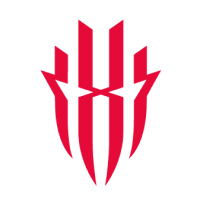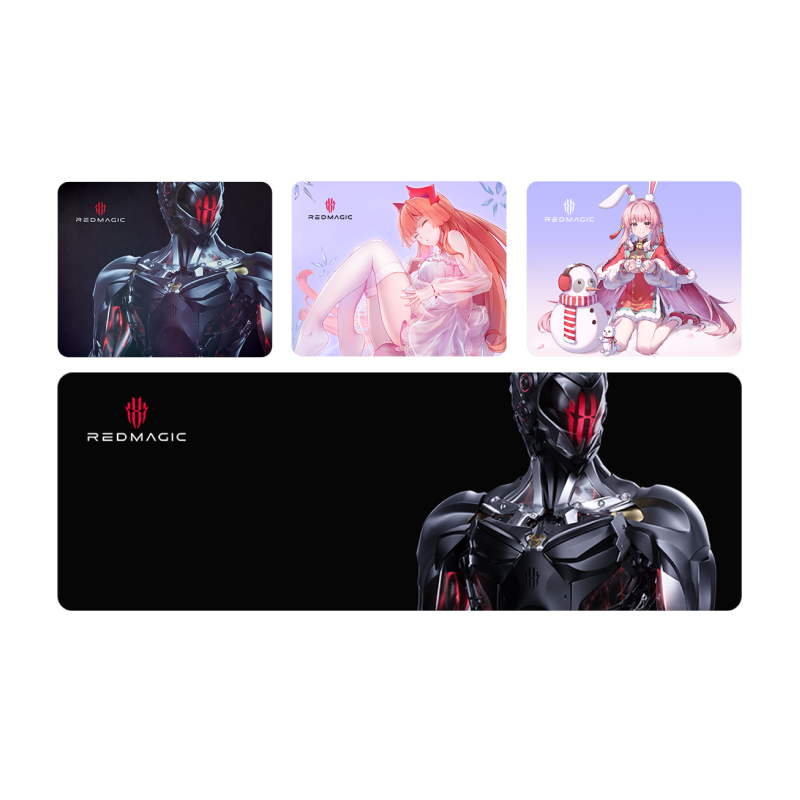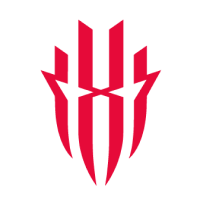Emulating Childhood Favorites On The REDMAGIC 7S Pro

So everyone can easily enjoy the beauty of playing old games they bought as kids on the go with their smartphone, we went out and looked up the best emulators we can find on the Google Play Store. We then went to some trusted websites for ROMs, no worries, a simple Google search pulls them easily enough, and presto, we instantly turned into little children window shopping for hours, looking at all the awesome games from our past.
For our younger fans, this is a great way to get your mom and dad to help you buy a REDMAGIC gaming smartphone if they are gamers like you. Get them with the feels by showing them their old favorite games being played on a fancy new gaming smartphone.
So let’s dive in and see what kind of nostalgia we can conjure with these oldies.
The Easiest Emulators To Pick Up
In order to play these old games, you need to find some reliable emulators on the Google Play Store to run them on your phone. You will also need an unzipping app on your phone, like 7zip, and finally, you will need to make a new folder to hold the ROMs on your phone because the emulators do not like linking to games in your default download folder. Hands down, Nintendo systems are consistently the easiest to have a working emulator on the Google Play Store. The free versions of the Game Boy Advance, Nintendo 64, and Game Cube may have a limitation like only so many save files per game, or requiring you to wait through a short 5-second ad, but they are super reliable. The same can also be said for the PSP emulator that we found. These are the easiest ones we found and we’ll show each of them off with our favorite game for each system. Now for the games, you’ll need to download the ROM file of the game from a trusted website like romspedia or something similar. Remember, downloading files from the net always comes at a risk, so be sure your antivirus and stuff are up and that you use your best judgment when downloading.
Also, fun factoid about these emulators and the REDMAGIC 7S Pro and any REDMAGIC gaming smartphone with shoulder triggers, you can use them in the emulator. Each emulator also lets you move around the button layouts to best suit your needs.

On the GBA, I went with an old classic favorite mine from when I was a little one, good ole Golden Sun. Unfortunately, this Game Boy Advance emulator is my least favorite among the lot we got, but it does the job well enough. It’s main lacking is the free version only allows you to load from the quick save file it has for the game you are playing. You can save to the other save slots, but you can’t load from them, so be careful about that. Other than this limitation, it is a solid little emulator and runs great. I personally really liked how you could play it vertically on the phone. You can still play the game in landscape mode if you like, but I found the smaller screen provided by the vertical mode really helps make GBA games look better. The controls in the vertical mode are also still pretty comfortable. However, you do lose the ability to enjoy those GBA shoulder triggers.

When you load the free version of this emulator up, you’ll notice it will force you to watch a 5 second ad or just wait 5 seconds before you can get into the game. Besides that, we didn’t notice much else to bother us with it.
The Nintendo 64 probably holds a special spot in a lot of hearts, at least for us old folks now. It was maybe the first time we experienced playing team deathmatch FPS gameplay! It was for me, split screen, four-player free for all and God forbid if someone picked Oddjob. While multiplayer might be difficult if not impossible to emulate, you can still enjoy the single-player action from the game.

Then there are other classics like Star Wars Rogue Squadron. One of the first games to introduce little me to the awesome of dog fighting in a space fighter. It runs great on the emulator and even better, you get the awesome Naboo Starfighter right from the start. I remember we had to find and put in a cheat code to unlock that back in the day. The controls are pretty easy except for one annoyance, the joystick is inverted and you can’t change it. So you’ll have to get used to that.

If you can’t get use to the inverted controls, then I recommend my other favorite Nintendo 64 game, Star Wars Episode 1 Racer. I wasn’t a big fan of racing games until I got my hands on this one as a kid and it is absolutely awesome on the emulator. It runs so smoothly and the controls are almost perfect for it. The joystick is a touch sensitive but it’s not enough to stop you from having fun and winning races.

Play Station Portable Emulator

This emulator is great, it’s just all-around great. The control scheme of the PSP works well for mobile emulation and the games run super smoothly. I played a lot of Need For Speed: Most Wanted and the only thing I can fault my experience was the lack of time in the day I had. Some people may say the joystick control is too sensitive, but I found using it to be ok after a little bit of getting use to it. The D-pad controls were also a solid replacement for it.

First, the Game Cube emulator we found is pretty good, and it can even emulate Wii games too, but not all Game Cube ROMs are totally good. So that means if you run into an issue, it might be more of a problem with the game, not the emulator. Now with that out of the way, we did find a classic that runs so well, The Legend of Zelda: The Wind Waker. The game runs great, it’s smooth and the controls work well. Speaking of controls, that was also the one spot I had an issue with the game, but it is solely because of the game. For some reason, the C-stick used to pan the camera works in reverse to what we’re used to. Push the C-stick left and it pans the camera right, and visa versa. It took a fair bit of time to get used to it, but it was doable, thankfully you don’t really need to move the camera around all the time. The rest of the game worked great and mapping the REDMAGIC’s shoulder triggers for the shoulder triggers you would have on the Game Cube controller is clutch.

Some honorable mentions for two other games I miss from the Game Cube and work well on the emulator are the Phantasy Star Online trilogy. You can’t play online, but you can play offline and it works great. The frames can sometimes drop a little but it doesn’t happen too often and doesn’t detract from the game.
The REDMAGIC 7S Pro’s True Potential for Emulation
For those that are a little more tech savvy and are willing to go deeper down the emulation rabbit hole, you can indeed do a lot more and even play some fairly modern games on your REDMAGIC 7S Pro. The YouTuber Taki Udon has an awesome video here showing off several old-school games he got working. Classics like Pokemon Emerald from the GBA, Mario 64 on the N64, 007 from PS1, God Of War 1 and 2 from PS2, and Sonic Adventure from the Dreamcast. He even showed off some newer games like the 3DS’s Super Smash Bros. and even the Switch’s Breath Of The Wild. To learn how he got working emulators for those more modern systems, you’ll have to follow him on YouTube and maybe even join his discord.